Processed ICSR Reports
The Processed ICSR Reports screen contains a list all processed ICSR reports. Click the Processed ICSR Reports tab on the Incoming Reports screen to view the Processed ICSR Reports screen.
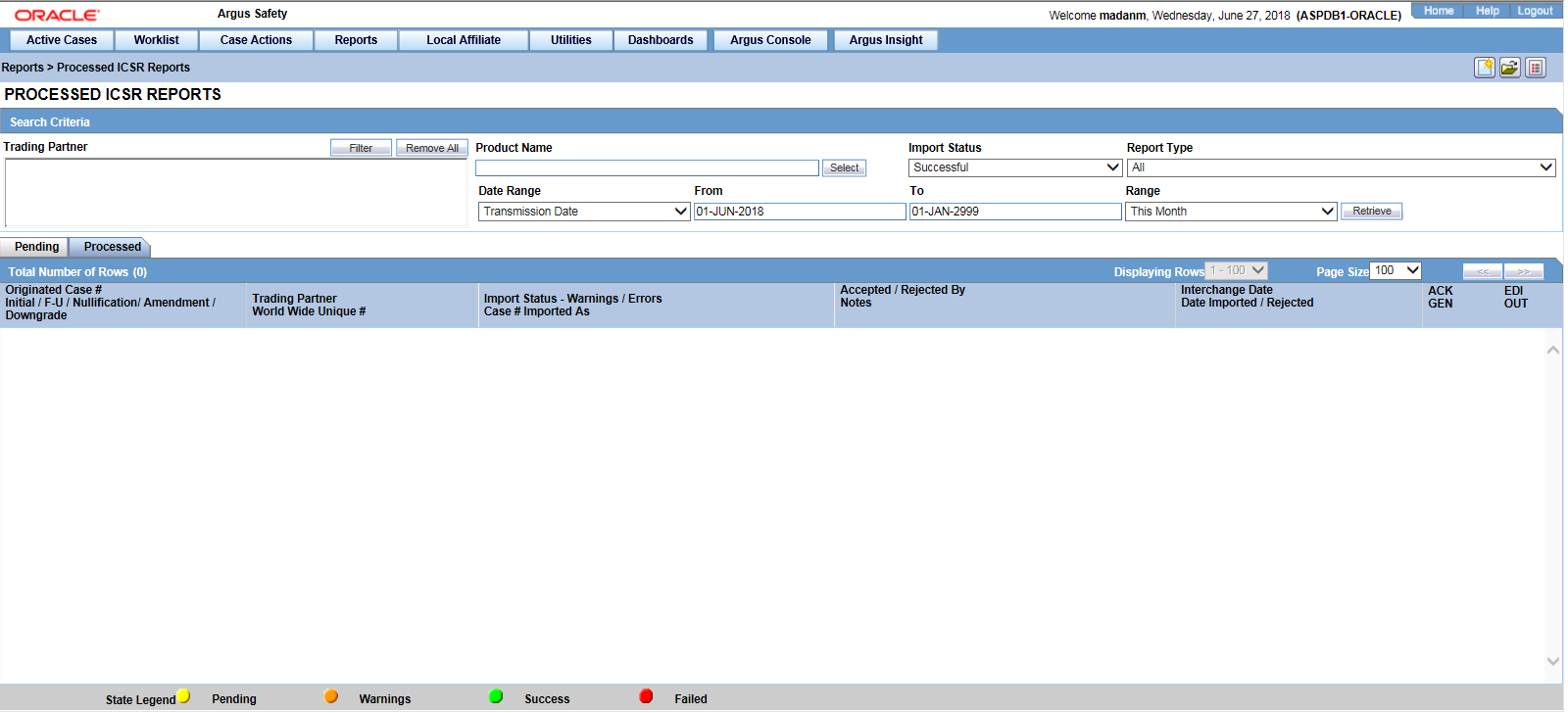
The Processed ICSR screen contains the following:
- Search Criteria
- Total Number of Rows
The following table lists and describes the fields in the Total Number of Rows section on the Processed ICSR screen.
| Field | Description |
|---|---|
|
Originated Case# |
Displays the Originated Case Number of the case. |
|
Initial/F-U/Nullification |
Displays the Initial/F-U/Nullification status. |
|
Trading Partner |
The name of the trading partner. |
|
World Wide Unique# |
The World Wide Unique # for the case. |
|
Import Status - Warnings/Errors |
The import status of the case and any associated warnings/errors. |
|
Case # Imported As |
The Case Number used when importing the case. |
|
Accepted / Rejected By |
Identifies who accepted or rejected the case. |
|
Notes |
The case notes. |
|
Interchange Date |
The Interchange Date. |
|
Date Imported/Rejected |
The date the case was imported/rejected. |
|
ACK Gen |
Yellow indicates the case is still pending Orange indicates the case is accepted with warnings / errors Red indicates the user or system rejected the case. Green indicates the case has been successfully imported. |
|
EDI Out |
Yellow indicates the system is waiting to send the report out of the EDI / XML or PHY out folders Green indicates the report is already sent out of the EDI / XML or PHY out folders Red indicates that the EDI gateway failed to send the report out of the EDI / XML or PHY out folders. |
Parent topic: Import ICSR Reports