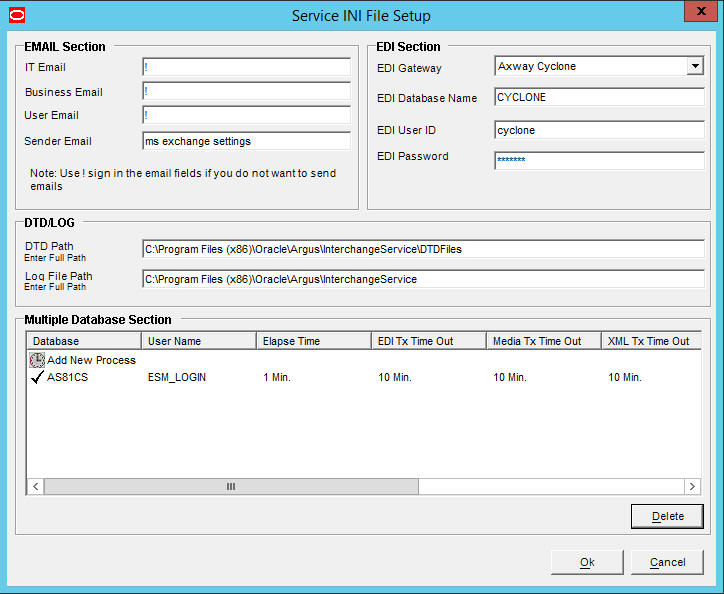Configure Oracle Argus Interchange Service
You can configure the Oracle Argus Interchange Service by updating the initialization (INI) file from the Oracle Argus Interchange Mapping interface.
For more information, see:
Parent topic: ESM Mapping Utility