ICSR Codes Translation Fields
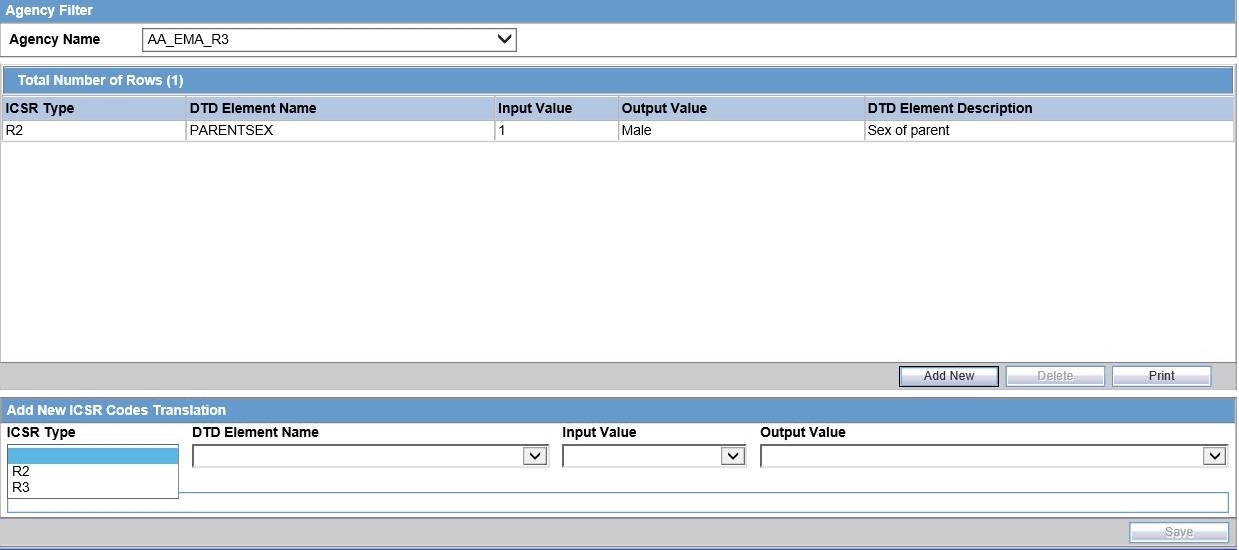
The following table lists and describes the fields on the ICSR Codes Translation screen.
| Item | Description |
|---|---|
|
Agency Name |
Enables the user to select an agency name from the drop-down list box. This drop-down lists the agencies configured with the (R3) profile (that supports the import of ICSRs) under the EDI tab (applicable for PMDA (R3) and EMA (R3) along with the (R2) agencies. |
|
# |
Displays the serial number. |
|
ICSR Type |
Enables the user to configure the translation code at the ICSR message type level. It lists two values (R2) (default) and (R3), and is enabled by default when the user creates any new entry to translation configuration. |
|
Element Name |
Displays the element name. |
|
Input Value |
Displays the type of input value. |
|
Output Value |
Displays the type of output value. |
Parent topic: ICSR Codes Translation