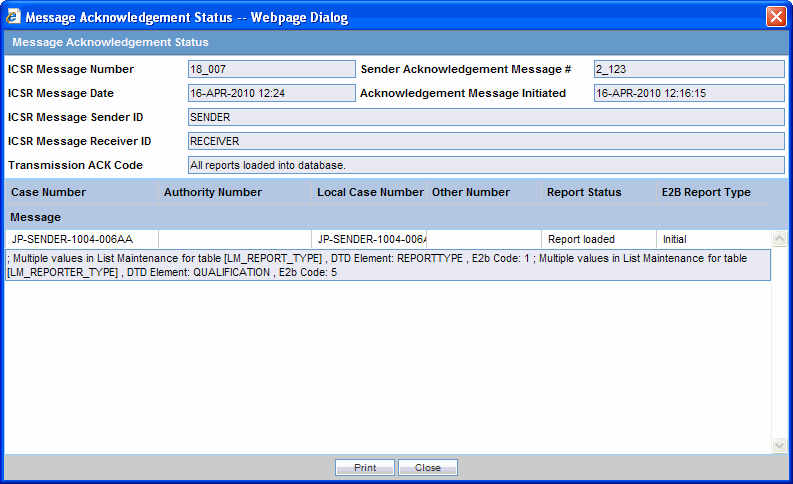ICSR Transmit Status Fields
The following table lists and describes the fields in the ICSR Transmit Status dialog box.
| Item | Description |
|---|---|
|
Column Headers |
Clicking the column header sort the data by that column alternately in a ascending and descending order. |
|
Agency / Trading Partner |
Enables you to filter data by selecting the Agency / Trading Partner from the list. |
|
Transmit Date Range From |
The search start date. |
|
Transmit Date Range To |
The search end date |
|
Range |
A pre-defined date that you select from the list. |
|
Message # Range From |
The beginning message number for the search. |
|
Message # Range To |
The ending message number for the search. |
|
Type |
Enables you to filter data by selecting the pre-defined Type of Message (MSG, ACK) from the list. |
|
|
Enables you to print the current view. |
|
Search |
Enables you to perform the search. |
Note:
The EDI Header control number is shown only for EDI files.Parent topic: Monitor ICSR Transmit Status