Dictionary Reload Error
Error Message:
The following error message is displayed during the ETL process, whenever the dictionary is reloaded in Oracle Argus Safety:
Figure 15-1 Dictionary Reload Error Message
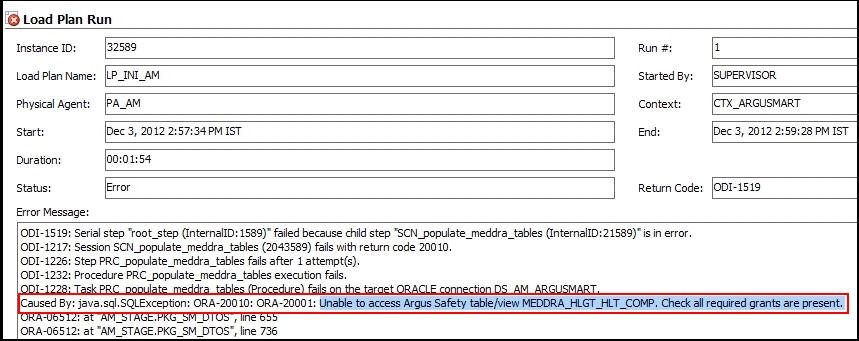
You can also view this error message by logging on to the SQL Developer as the AM_MART_USER, as shown in the following figure:
Figure 15-2 Dictionary Reload Error Message: SQL Developer
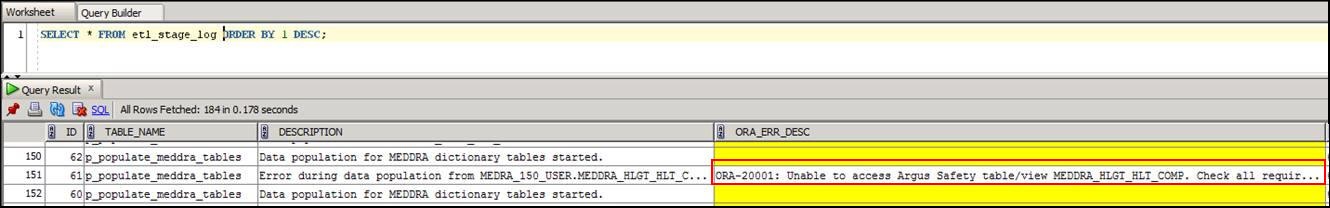
Cause of Error:
Whenever there is a dictionary reload in Oracle Argus Safety, some of the required privileges for the Oracle Argus Safety user, which you created, using the Schema Creation Tool during the Installation Process, are lost.
Resolution:
You must give the required privileges to the Oracle Argus Safety user. To do so, click the Argus User Creation link on the Schema Creation Tool, select the user that you created during the installation process in the Argus Safety User Creation dialog box, enter the name of the log file and click OK to give the required privileges to the user.
You can refer to Section 3.5.1, Creating User for the Argus Safety Database, for more information.
Parent topic: Troubleshooting