Restart the Failed Initial ETL
The process to restart the failed Initial ETL from the beginning is exactly the same as that of the process of running the Initial ETL.
However, before restarting the ETL you must log on to the Oracle SQL Developer using the Argus ETL User credentials and execute the following statements:
- EXEC pkg_sm_stage_util.p_set_cmn_profile_value ('DATABASE', 'ODI_ETL_STATUS', '0');
- EXEC pkg_sm_stage_util.p_set_cmn_profile_value ('DATABASE', 'ETL_SM_ITERATION_NUMBER', NULL);
- COMMIT;
To verify the successful execution of these statements, you may execute the following Select statements:
- SELECT * FROM rm_cmn_profile_global WHERE KEY = 'ODI_ETL_STATUS';
The entry for the Value column must be 0 after executing this statement.
Figure 7-6 Select Statement 1 to Verify Successful Execution
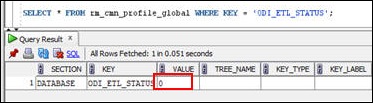
- SELECT * FROM rm_cmn_profile_global WHERE KEY = 'ETL_SM_ITERATION_NUMBER';
The entry for the Value column must be blank after executing this statement.
Figure 7-7 Select Statement 2 to Verify Successful Execution
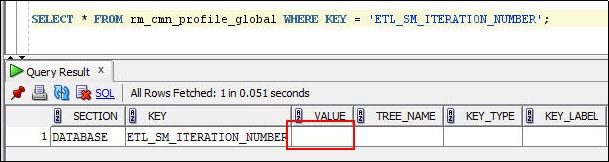
See the Run the ETL section for the step-by-step procedure to restart the failed Initial ETL from the beginning of ETL.
Parent topic: Process a Failed ETL