ETL Execution Pre-Requisite Check Failed Error
Error Message:
There are some Pre-requisite checks that you must do before the execution of the ETL. The following is the error message, which is displayed if any of the Prerequisites checks are not done:
Figure 14-1 Pre-Requisite Check Failed Error
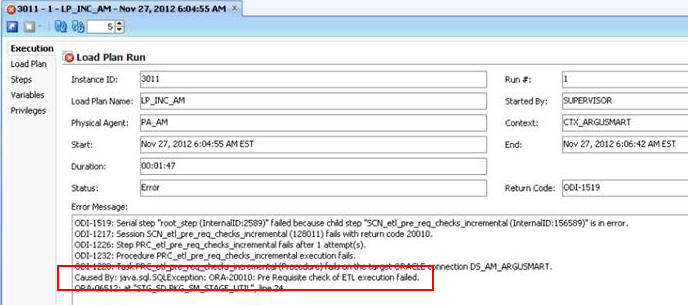
Cause of Error:
The following are the possible causes of this error message:
- If you are trying to run the Initial ETL on a database again without executing the Re-initial script.
- If you are trying to execute the Incremental ETL prior to the Initial ETL.
- If you have not configured the First Human Language Profile Switch using the Oracle Argus Safety console for the enterprises configured in Oracle Argus Mart. You must not leave the value for the First Human Language Profile Switch, as Blank.
- If the previous instance of the ETL is still not complete for the Load Plan.
Resolution:
To resolve this error message, you must:
- Ensure that you run the Initial ETL on a database again only if you have already executed the Re-initial script. For more information on Re-initial script, see Restart the Failed Initial ETL (Rerun).
- If you are trying to run the Incremental ETL on a database, ensure that the Initial ETL has already been executed on it.
- Ensure that you have not left the value for the First Human Language Profile Switch for the enterprises configured in Oracle Argus Mart, as Blank.
- Ensure that the Previous Instance of the ETL process is complete. You can either resume the ETL process if it is in Stopped state, or you can execute the re-initial script on the database and restart the ETL process from the first step.
For more information on resuming or restarting the ETL process, see Extract, Transform, and Load Data.
Parent topic: Troubleshooting