DLP at Report Level
- The DLP Configuration radio buttons, Use Current Case Version and Use DLP Case Version is moved to the Report level for PSR/ReSD, CTPR, and Seiyakukyo reports. The PSR/ReSD Report Configuration screen is shown below:
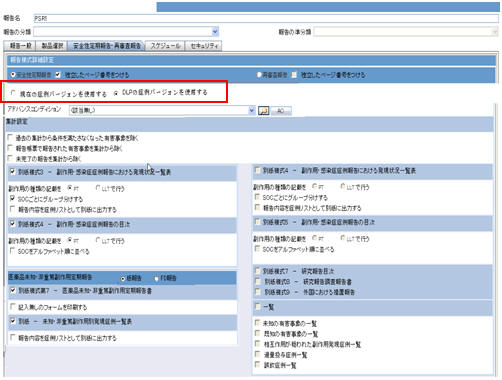
- These radio button options are displayed only when DLP is enabled.
- The DLP Configuration radio buttons, Use Current Case Version and Use DLP Case Version are moved to the Report level in the Configuration Print Report of PSR/ReSD, CTPR, and Seiyakukyo reports. The PSR/ReSD Report Configuration print is shown in the screen below:
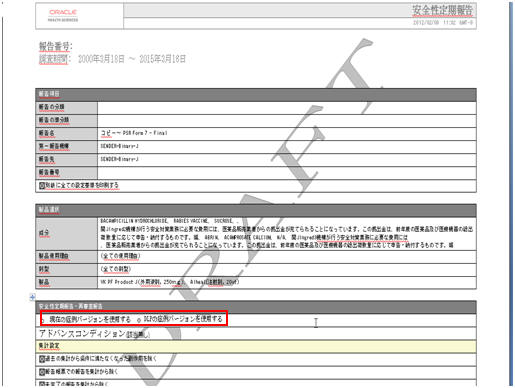
- The DLP Configuration radio buttons, Use Current Case Version and Use DLP Case Version) are moved to the Report level in the CSPR Report Configuration screen, as shown in the screen below.
- These radio button options are displayed only when DLP is enabled.
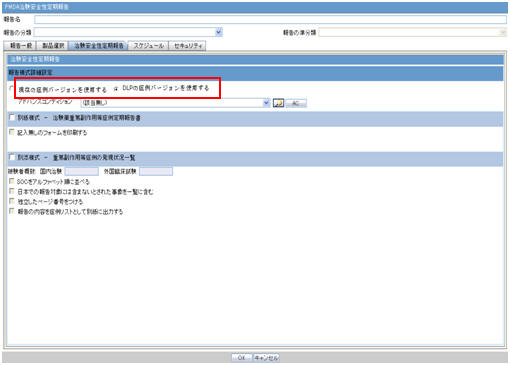
- The DLP Configuration radio buttons, Use Current Case Version and Use DLP Case Version are moved to the Report level in the CSPR Report Configuration print, as shown in the screen below.
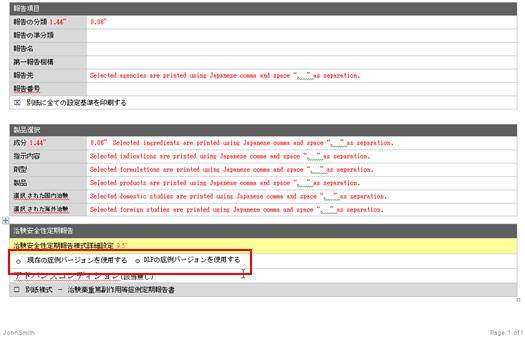
- The DLP Configuration radio buttons, Use Current Case Version and Use DLP Case Version are moved to the Report level in the Seiyakukyo Report Configuration screen, as shown in the screen below.
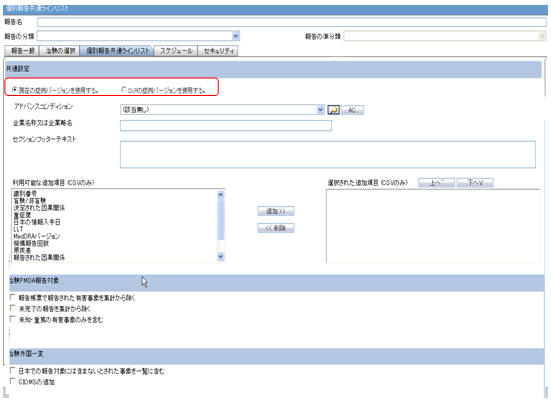
- These radio button options are displayed only when the DLP is enabled.
- The DLP Configuration radio buttons, Use Current Case Version and Use DLP Case Version are moved to the Report level in the Seiyakukyo Report Configuration print, as shown in the screen below.
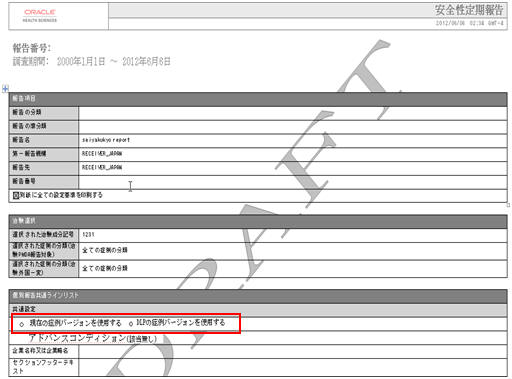
Parent topic: Reports: PMDA Periodic Reports