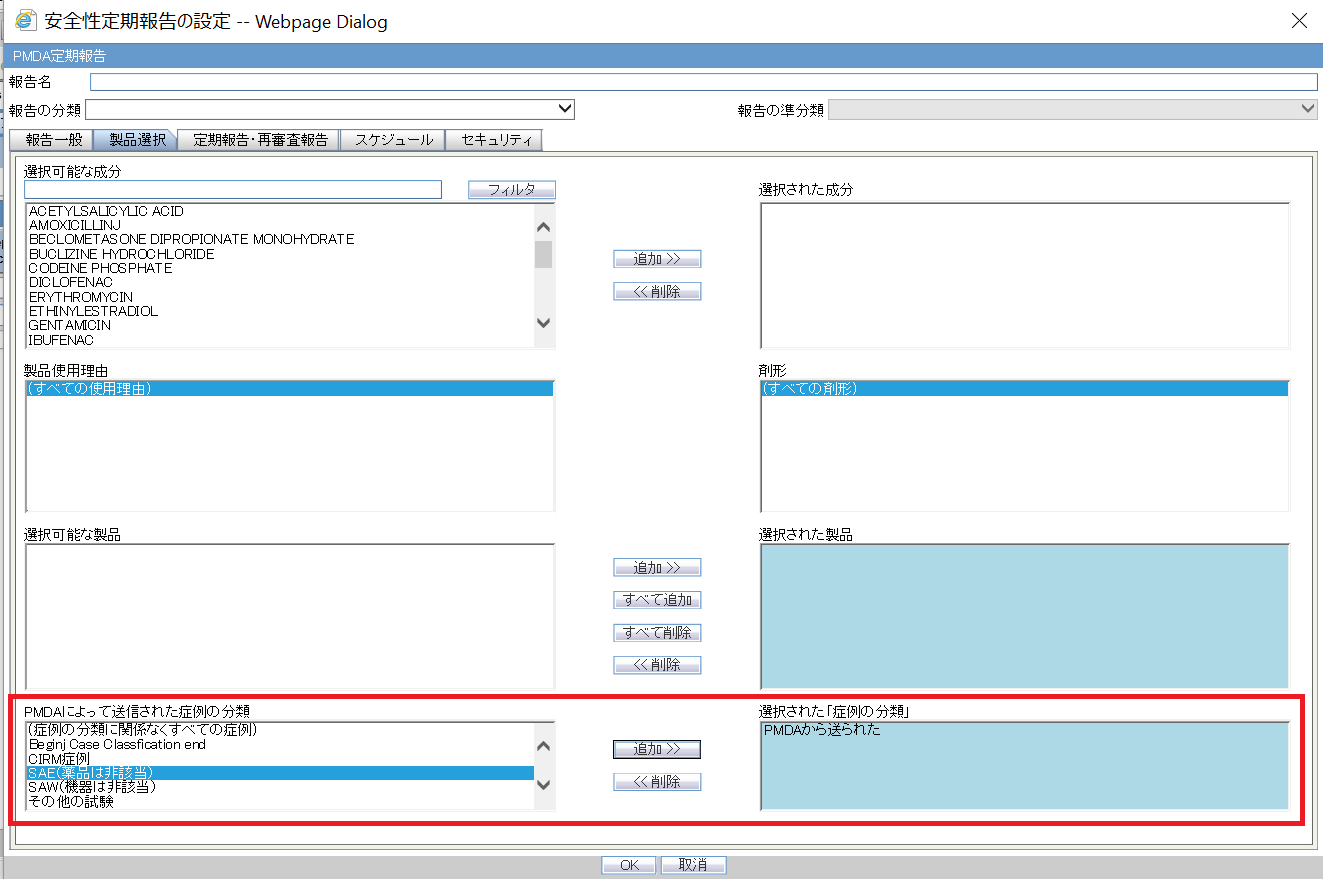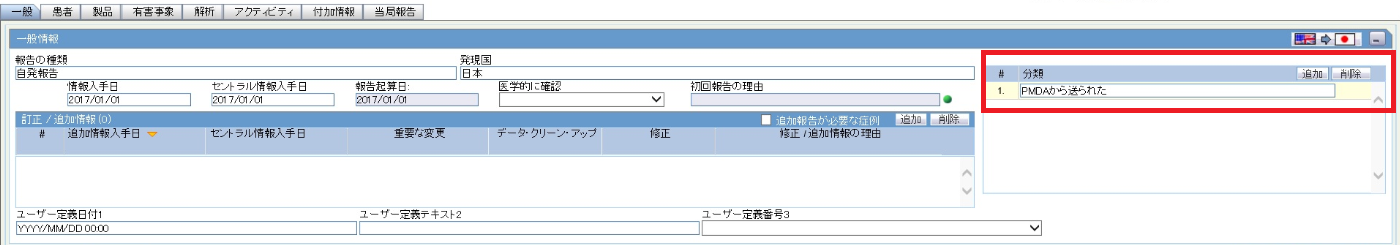5 Inclusion of reactions sent by PMDA to the MAH
As per the updated guidance, it is necessary to include the reactions reported to MHLW directly (PMDA/MHLW sends back such cases to the MAH).
In order to include such reactions sent by PMDA/MHLW to the MAH, follow the steps below: