Configuring Message Type
This screen enables you to configure information about message type.
- The message type specified in this section enables you to specify auto-submission of reports.
- Select
Code Lists > Argusto view the Code List Maintenance screen.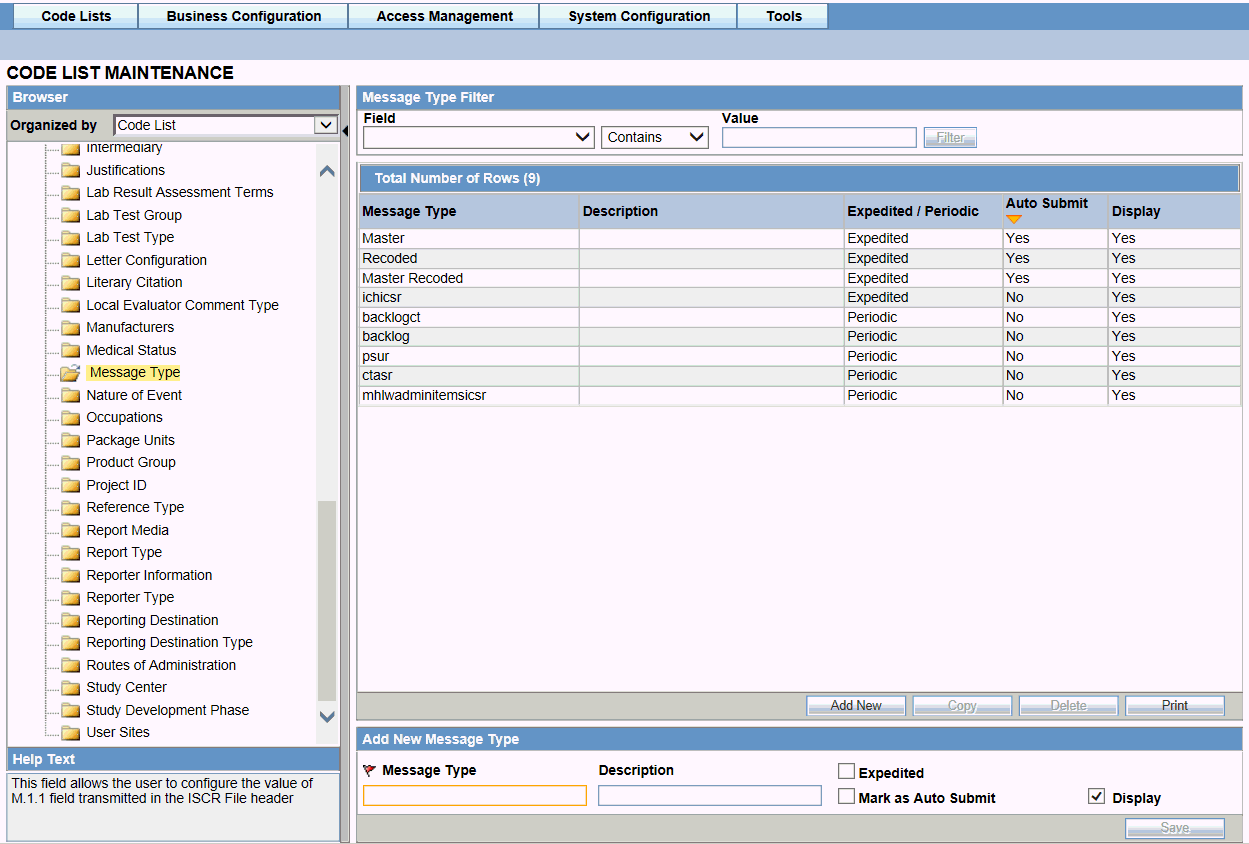
Tip:
The code list items are displayed in the left-panel. Click the required Code List folder to be configured. The details of this code list item appear in the right panel.For more information, see:
Parent topic: Configuring Code Lists > Argus