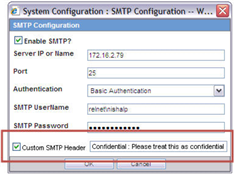SMTP Configuration
The Oracle Argus Safety Service and the Interchange Service use the SMTP configuration utility for e-mail transmission if it has been enabled and configured in Argus Safety. Case Letters are also sent using SMTP.
To configure SMTP:
Parent topic: Configuring System Management - Common Profile Switches