Add a new enterprise
During Copy Configuration, the system copies the configuration to the new enterprise created:
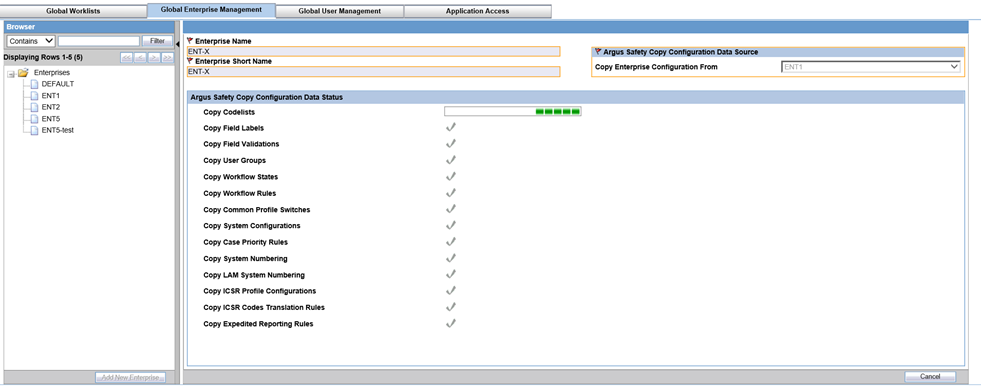
- Codelists
- Field Labels
- Field Validations
- User Groups
- Workflow States
- Workflow Rules
- Common Profile switches
- System Configuration
- Case Priority Rules
- System Numbering
- LAM System Numbering
- ICSR Profile Configurations
- ICSR Codes Translation Rules
- Expedited Report Rules
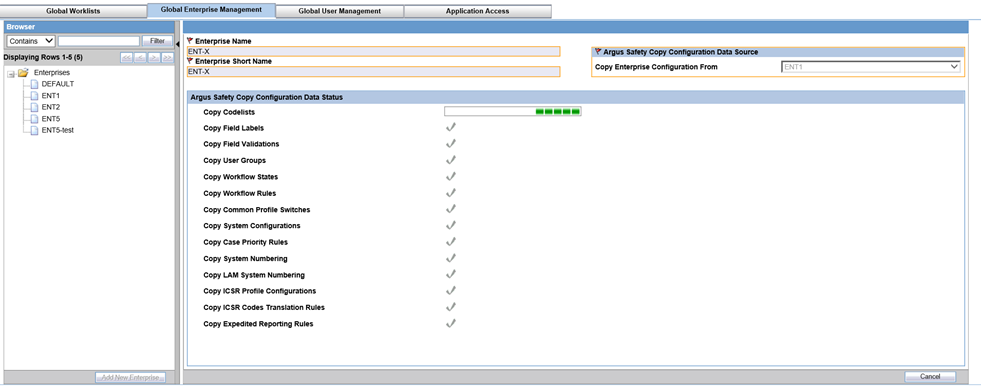
Parent topic: Global Enterprise Management