Global Worklist
The Global Worklist portlets allow you to access work items across authorized enterprises or clients. You can filter the Worklist for specific enterprises or clients that you can access. When you use a filter for a specific enterprise or client, any further operations on the retrieved Worklist items are restricted to that specific enterprise or client.
- The context menu that is invoked on Global Worklist displays the action menu items based on your access rights and roles in the enterprise to which the selected records belong.
- The user preferences of each Global Worklist are remembered for the user every time the Worklist is loaded. User preferences for Global Worklists are maintained in addition to the enterprise-specific user preferences which are applicable for the user in Argus Safety Worklists.
- Each of these Global Worklists only displays data from the enterprises within which the user has access to that specific Worklist Menu item.
The following Global Worklist Portlets are provided in the Global Homepage:
Global Worklist – New: This Worklist displays a list of cases across all enterprises and clients, or specific to one enterprise or client, according to your selection. You can only see cases that you have access to, or which have been assigned to you, but are not yet accepted.Global Worklist – Open: This Worklist displays a list of cases across all enterprises and clients, or specific to one enterprise or client, according to your selection. You can only see cases that you have access to, and were accepted by you or your user group.Global Worklist – Action Items: This Worklist displays a list of pending action items across all enterprises and clients, or specific to one enterprise or client, according to your selection. You can only see cases that you have access to.Global Worklist – Contacts and Letters: This Worklist displays a list of pending letters across all enterprises and clients, or specific to one enterprise or client, according to your selection. You can only see cases that you have access to.
Note:
The application offers the flexibility to hide some of the fields or columns in the Global Worklist portlets through the Global Worklist grid or menu XMLs, which reside on the Web Server(s). We recommend that you only hide the fields or columns which are not updated, nor referred by any Worklist context menu actions.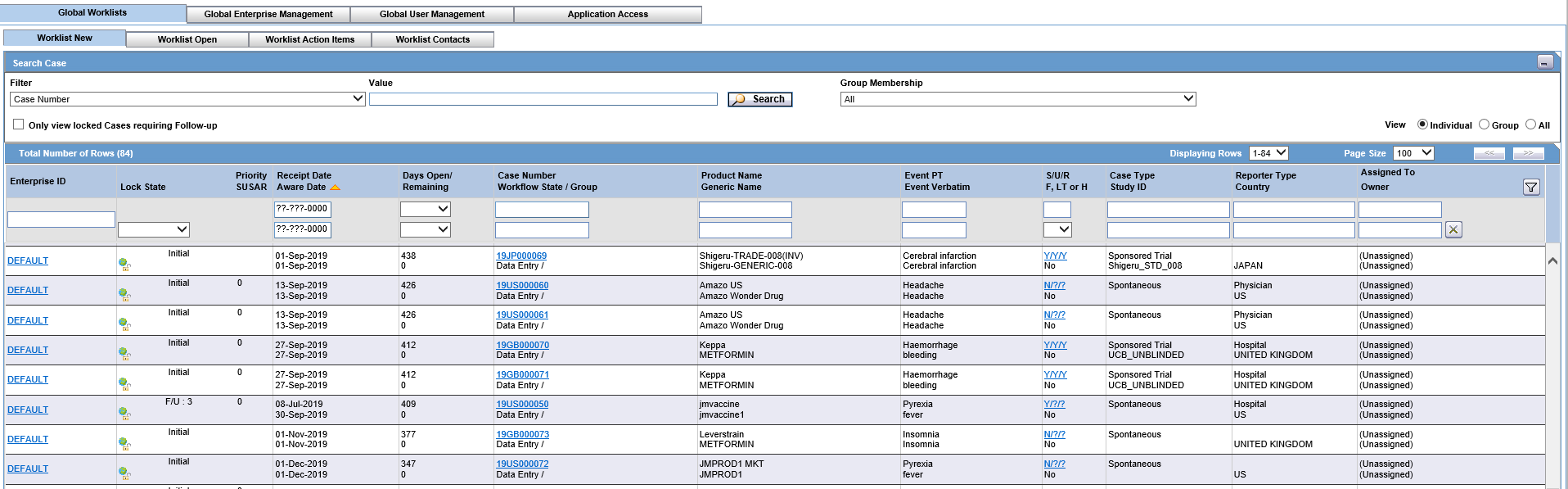
Parent topic: Global Homepage