Synchronizable user attributes
The purpose of the Synchronizable User Attributes section is to allow you to apply updates to user attributes displayed in this section, and keep them in sync across all enterprises.
- Admin users, System users and users for which the Service User is checked in Oracle Argus Safety Console are not listed.
- Only the users from the enterprises for which you have access to the Console User Management screen, i.e. you should have access to all of the following in those enterprises:
Console User Management screen > Application Access field > Consolecheckbox.Console Group Management screen > Menus section > Console, Access Management and User radio options are set to enabled at least for one user group in the respective enterprise partition.- Is not marked as Account Disabled.
When you select the Synchronize User Attributes tab, the left hand pane displays a list of enterprises to which the user being administered belongs to. The right hand pane displays a list of synchronizable user attributes in a grid.
The value of the synchronizable fields can be modified for a specific enterprise so that these attributes can be different for that enterprise as compared other enterprises.
- User Name
- Email Address
- Enable LDAP Login
- LDAP Server Alias
- Application Access
- Default Application
- Account Disabled
- Worklist to display at Login
- User Roles
- Allow unblinding of cases
- Protect from unblinded information
- Protect from printing unblinded information
- Allow closing of cases
- Route on close case
- Enable Checklist on Route
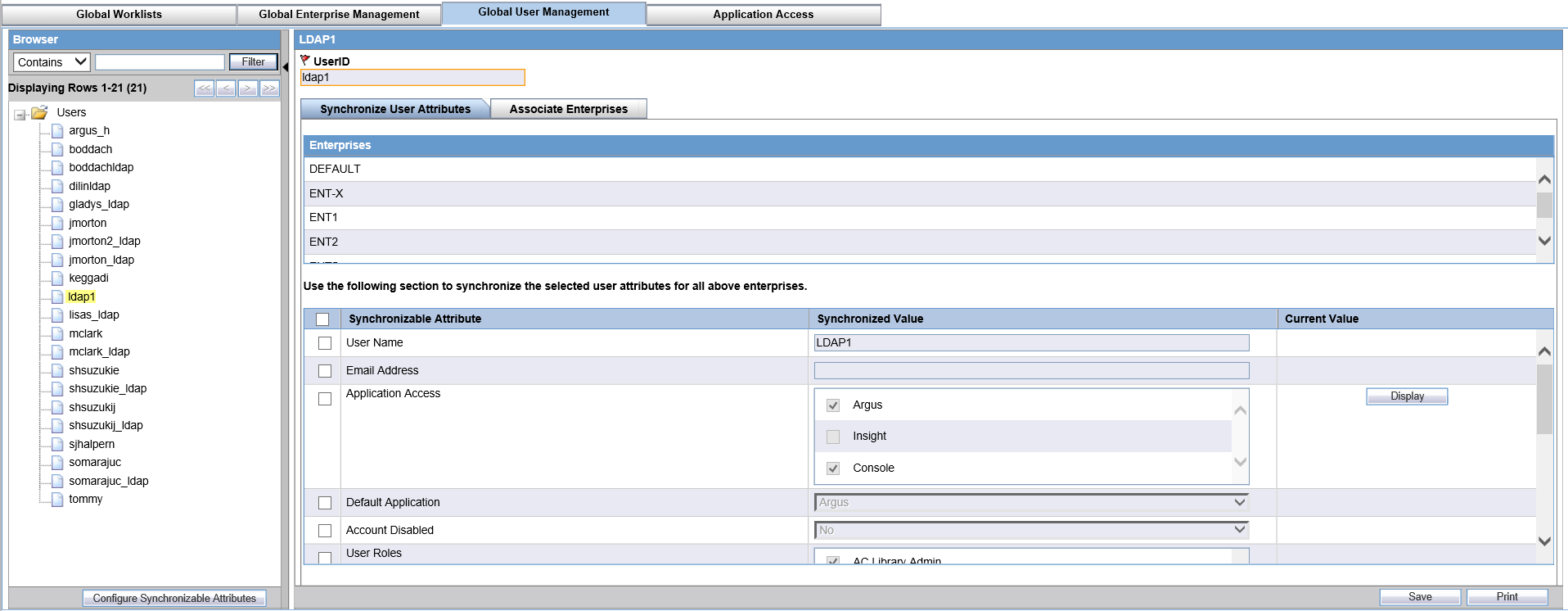
Note:
If User Name and Email Address fields are updated in Oracle Argus Safety Console for a user which belongs to multiple enterprises, an error displays.If you make changes to the data on one of these tabs and attempts to move away from this current tab without saving the changes, then the warning message You have made changes to the existing item, if you press OK, changes will be lost. displays. Click OK to ignore changes. Click Cancel to stay on the current tab.
Note:
The selected enterprise is used to set the attribute values for the user in the new enterprise to which the user is being associated. The attribute values for the already associated enterprises remain the same.Note:
In order to apply updates to the “Synchronizable” fields to all the enterprises in the system, the customer is required to maintain some administrative users with theConsole > Access Management > Groups > Menus > Console: Access Management: User menu access enabled for all enterprises in the system.
Parent topic: Global User Management