Background Periodic Report Status
You can view the status for all the Oracle Business Intelligence Publisher periodic reports run through Oracle Argus Safety or from Oracle Business Intelligence Publisher Scheduler in the Background Periodic Report Status screen.
The following are the possible status options for reports scheduled using Oracle Business Intelligence Publisher scheduler:
Table 1-3 Status Options for Reports Scheduled through Oracle Business Intelligence Publisher Scheduler
| Status | Description |
|---|---|
|
Executing |
When execution for a scheduled Oracle Business Intelligence Publisher report starts, its status is tracked as Executing. |
|
Generated |
After a report is generated, the output is stored in the Oracle Argus Safety database, and a corresponding entry is made available in Argus database with a report link, the status of the report is marked as Generated. |
|
Error |
If an error occurs during the scheduled report execution, the system marks the status of the report as Error. |
The system displays the status in the following format when you click the Generated link.
Figure 1-19 Background Case Series Execution Status
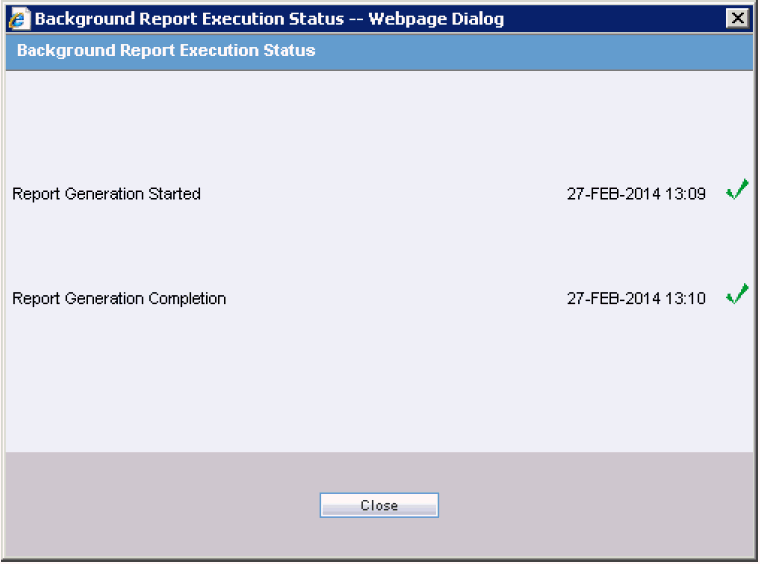
Description of "Figure 1-19 Background Case Series Execution Status"
The following are the possible status options for reports executed using the Oracle Argus Safety user interface:
Table 1-4 Status Options for Reports Executed through Oracle Argus Safety UI
| Status | Description |
|---|---|
|
Pending |
When a Oracle Business Intelligence Publisher report is executed from Oracle Argus Safety, a corresponding entry is made in the background periodic screen showing the report status as Pending. The report remains in this status until it is picked by AG Service or Oracle Business Intelligence Publisher for execution. |
|
Executing |
When execution for a Oracle Business Intelligence Publisher report starts, its status is tracked as Executing. |
|
Generated |
After a report is generated, the output is stored in the Oracle Argus Safety database, and a corresponding entry is made available in Oracle Argus Safety database with report link, the status of the report is marked as Generated. |
|
Error |
If an error occurs during report execution, the system marks the status of the report as Error. |
The following are possible status options for a report executed when a user when a user generates a case series by clicking Create Case Series:
Table 1-5 Status Options when User clicks Create Case Series
| Status | Description |
|---|---|
|
Pending |
When a Case Series is generated from Oracle Argus Safety, a corresponding entry is available in the background periodic screen showing the case series status as pending. The case Series remains in this status until it is picked by AG Service for execution. |
|
Executing |
When execution for a periodic configuration is started for case series creation, its status is tracked as Executing. |
|
Generated |
After a case series is generated, the status of background request is marked as Generated. |
|
Error |
If an error occurs during case series generation, the system marks the status of the background request as Error. |
The system displays the status in the following format when you click on Generated link for case series.
Figure 1-20 Report Generation Complete Screen
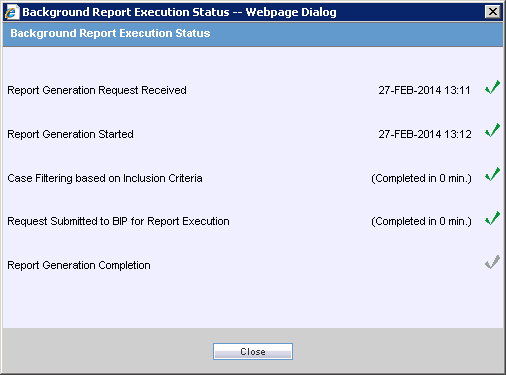
Description of "Figure 1-20 Report Generation Complete Screen"