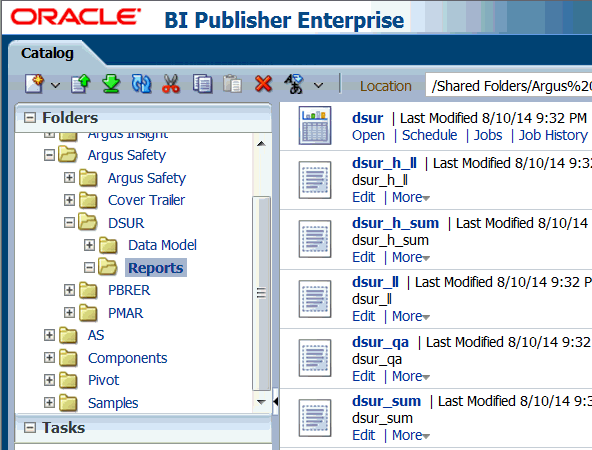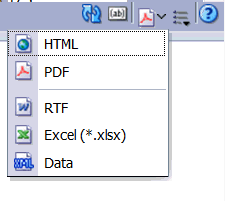- BIP Aggregate Reporting User's Guide
- Oracle Business Intelligence Publisher and the Oracle Argus Safety Application
- Run Reports through Oracle InForm Publisher Console
Run Reports through Oracle InForm Publisher Console
You can execute all Oracle InForm Publisher reports through the Oracle InForm Publisher.
- When you log into the Oracle InForm Publisher, click Catalog.
- Select the tree entry for a report, and
select Reports.
The system displays the available reports on the screen.
- Click the Open link for the report you selected.
- Select the values for Enterprise
ID and Configuration
Name from the drop-down lists.
Note:
The Configuration Name drop-down list displays values based on the aggregate reports configuration in Oracle Argus Safety to which you have access.
All report configurations that are associated with a report template are available for selection. The system populates any parameters which are NOT associated with Oracle Argus Safety report configuration with default values (defined with report parameters).
- Select the values for all parameters. You can override the default or configured values of all parameters before running a report.
Note:
When you select a report configuration, the system uses the parameter values from the selected report configuration if there are no values provided for the corresponding report parameters.
- You can modify the default case series names
associated with a report configuration.
Note:
If a report configuration has been executed at least once, all the associated case series values are used by default if there are no overriding values for case series.
- For overriding case series parameters, you must select all the case series based on their generation source, which is either current data or DLP.
Note:
When you select a Main Case Series generated on Current Argus data, the system filters other case series prompts to show only those case series that are generated on current data.
When you select a Main Case Series generated on DLP data, the system filters other case series prompts to show only those case series that are generated on DLP data.
If a report configuration has not been executed even once and you have not selected any overriding case series while running the report, the system executes the report and displays the following information in the Warning/Error Messages trailer section of the report.
There is no case series associated with the selected report configuration. Please select a case series or generate a case series and execute the report again.
- To execute the report, select a report format.