Oracle Argus Safety Configuration Process Overview
To configure Oracle Argus Safety, the Administrator must follow a particular sequence of steps. Steps that fall later in the sequence might depend on those that appear earlier. It is, therefore, important for the Administrator to use the following flowchart as a guideline for configuring Oracle Argus Safety.
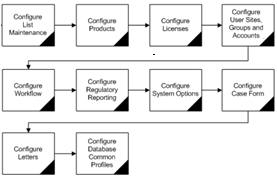
| Task | Purpose |
|---|---|
|
Configure User Sites, Groups and Accounts |
Enter user sites, create user groups and user accounts, configure group and individual user access rights. |
|
Configure Products |
Configure Manufacturers, Ingredients, Formulations, Dosage Units, Product Families, and Data Sheets. |
|
Configure Licenses |
Enter license information, countries and products associated with the license. |
|
Configure Code List Items |
Configure list maintenance items that are not covered in other topics, like Action Taken, Clinical Studies, Study Centers, etc. |
|
Configure Workflow |
Configure case workflow states and rules that determine the transition of cases between states. |
|
Configure Regulatory Reporting |
Configure Regulatory Agency information and expedited reporting rules. |
|
Configure System Options |
Configure miscellaneous system items like Auto-numbering, Field Labels, etc. |
|
Configure Case Form |
Configure Case Form dictionaries, duration calculations, etc. |
|
Configure Letters |
Create letter templates by using template placeholders. |
|
Configure Database Common Profiles |
Configure the Common Profiles Table to customize the Oracle Argus Safety application. |
Parent topic: Introduction