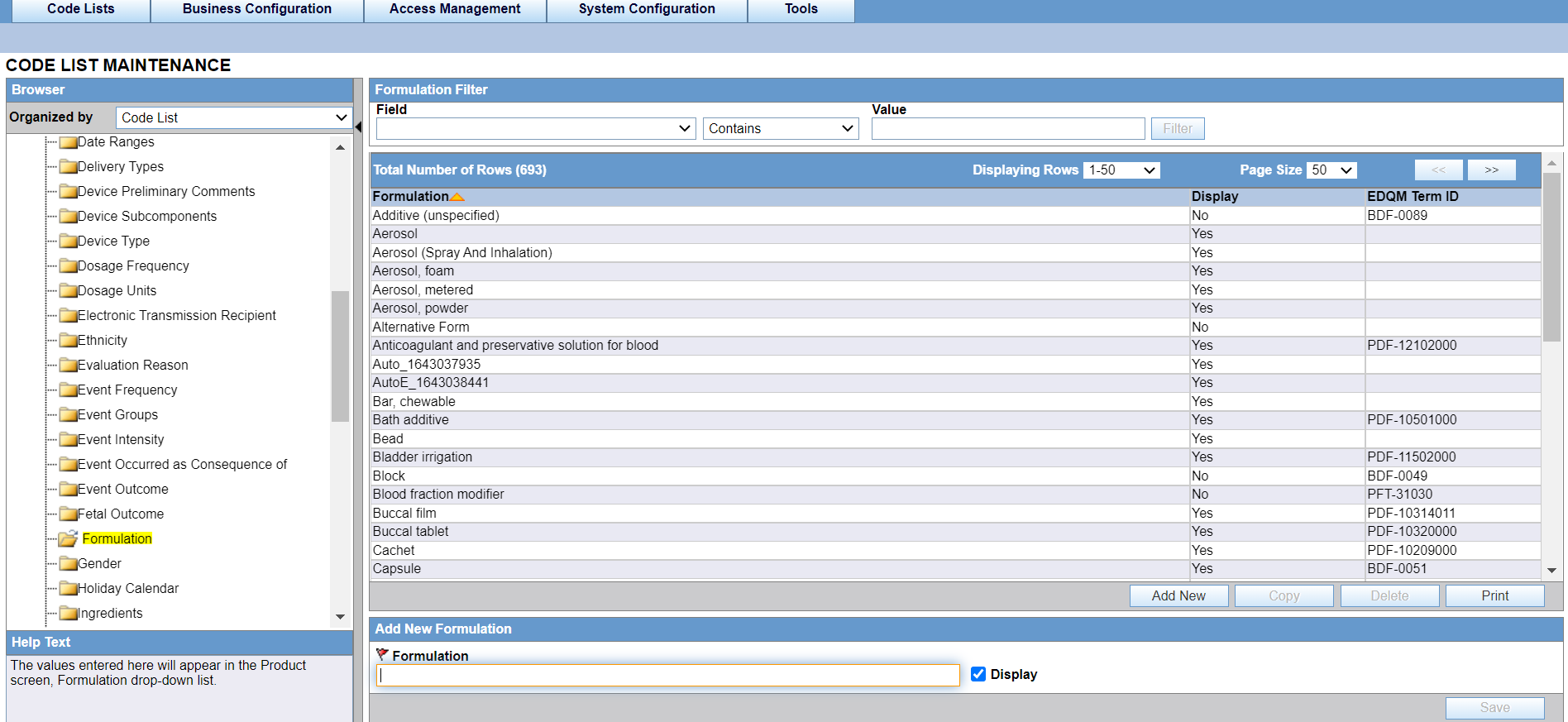Configuring Formulation
This section enables you to configure the Formulation information.
The values entered here appear in the Formulation drop-down list on the Product screen.
Use the following procedure to configure the formulation.
For more information, see:
Parent topic: Configuring Code Lists > Argus