Configuring Users
User Maintenance enables you to add, copy, or delete users for the system.
- Each user must be assigned to at least one group in order to determine security level.
- Each group is assigned a specific security level that defines whether group members can view, modify, or have no access rights to various sections of the case form, etc.
Configuration of the users is done using the Access Management > Argus > Users section. If the Enable LDAP Login check box is not checked, you can specify a password when creating or modifying an individual user account. When updating user records, be aware of the following:
- If you enter a value in the Password field, the system uses this password to authenticate at login.
- The Reset Password field is available only when you select Reset Password. The new password can be up to 30 characters.
- If you leave the value blank, the system uses the default password as defined in the Common Profile for the system.
- When you save the user configuration, the system saves the default password you enter.
- During entry, the system displays the password you type.
The following illustration shows the fields associated with this section.
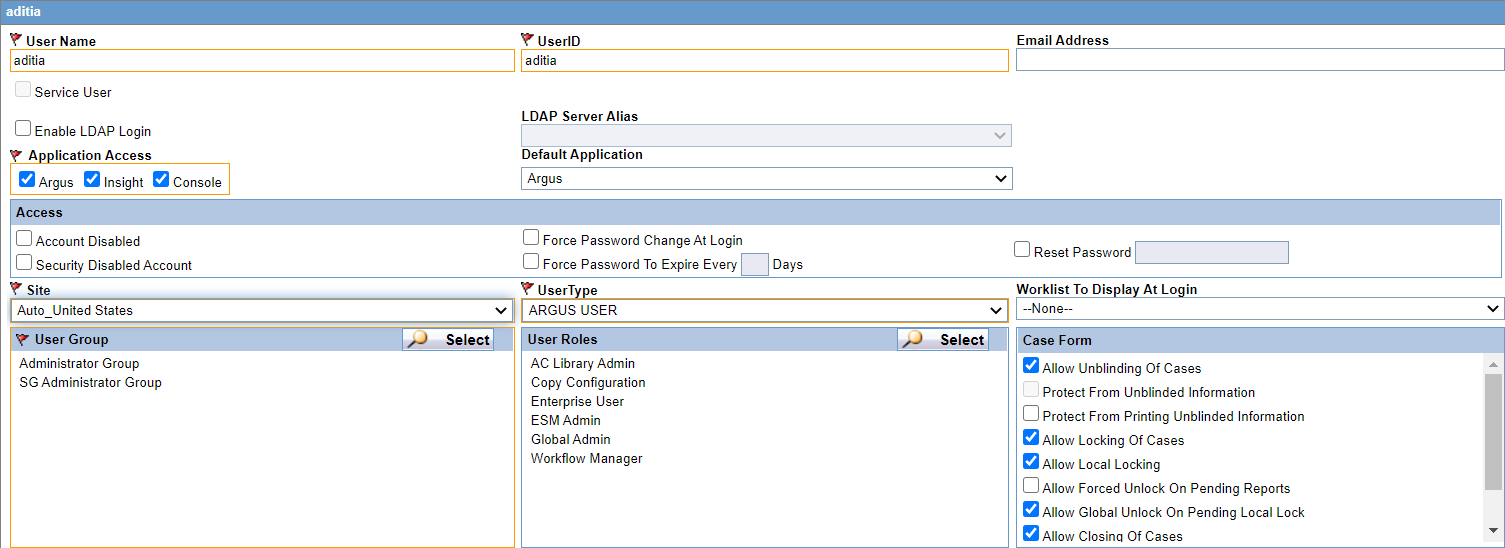
For more information, see:
Parent topic: Access Management