Extending with User Exits
You can use user exits to customize BIP Periodic Report data present in the GTT and RM Tables. Every population algorithm contains a user exit at the end during the database selection. A user exit lets you:
- Update Records
- Insert Records
- Delete Records
Table 6-2 contains the list of user exits.
Table 6-2 List of User Exits
| Procedure | Usage |
|---|---|
|
p_modify_case_temp |
Executed at the end of case population procedure. Customization to populated cases can be done here. |
|
p_modify_event_temp |
Executed at the end of event population procedure. Customization to populated cases can be done here. |
|
p_modify_drug_temp |
Executed at the end of drug population. Customization of populated drugs can be taken up here. |
|
p_modify_evt_assess_temp |
Executed at the end of event assessment population. Customization of populated event assessment data can be taken up here. |
|
p_modify_healthauthids_temp |
Executed at the end of Health authority details population. |
|
p_modify_drugnames_temp |
Executed at the end of drug name details population. |
There is also a user exit for each RM table.
Figure 6-2 displays the structure of an out-of-the-box user exit.
Figure 6-2 Structure of an Out-of-the-box User Exit
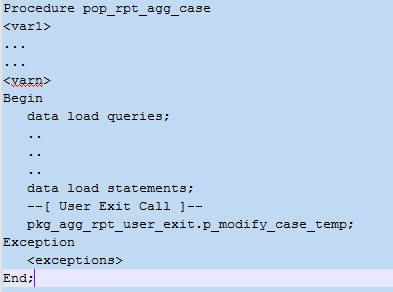
Description of "Figure 6-2 Structure of an Out-of-the-box User Exit"
Figure 6-3 Structure of an Out-of-the-box User Exit
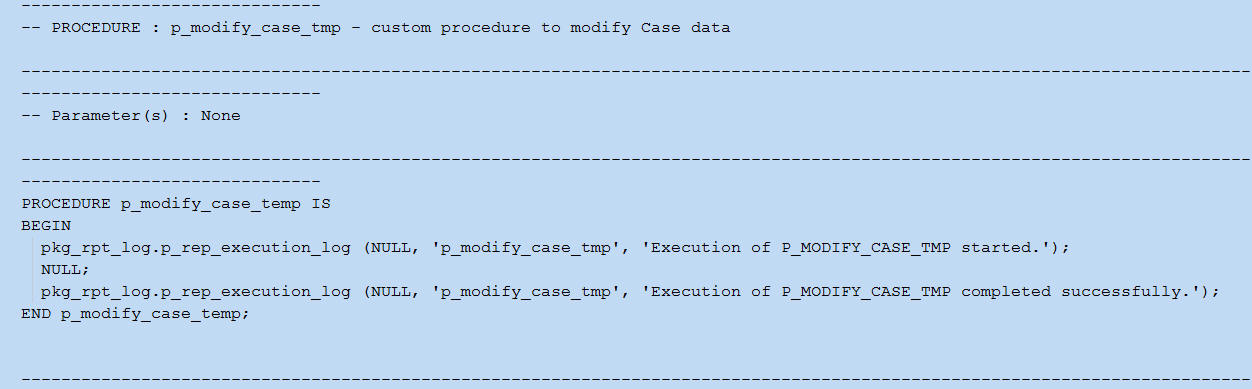
An out-of-the-box user exit only has a null statement between the log handlers. You can add logic (as necessary) to insert, update, or delete rows from corresponding or related tables.
A sample extension requirement is shown below:
Requirement
Update the CUSTOMCASE01 column using truncated or formatted study name value based on a condition.
Solution
Modify the p_modify_case_temp user exit. Write the following update statement within the p_modify_case_temp procedure:
Update GTT_RPT_AGG_CASE Set CUSTOMCASE01 = Uformat(studyname) Where <condn>
Parent topic: Database Layer