Check revisions for the EDQM standard terms database
The following steps describe how to check for any revisions published by EDQM since the last time your files were downloaded.
- Access the EDQM Standard Terms.
- Log in using your credentials.
- From the navigation menu options, choose NEWS AND
INFORMATION and then Revision
History.
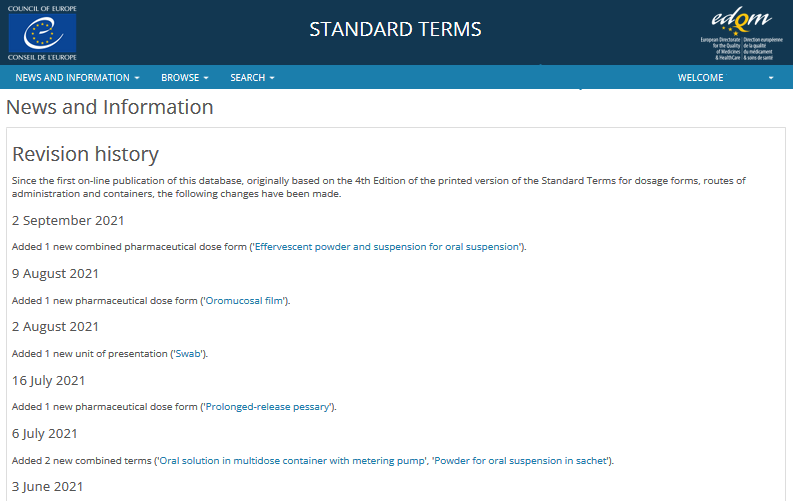
- Check the revision date.
- If there are any revisions published by EDQM since the last time the files were downloaded, plan to download the latest files and use the Dictionary Management EDQM utility to refresh the Argus database.
Parent topic: Create a ZIP file with EDQM standard list