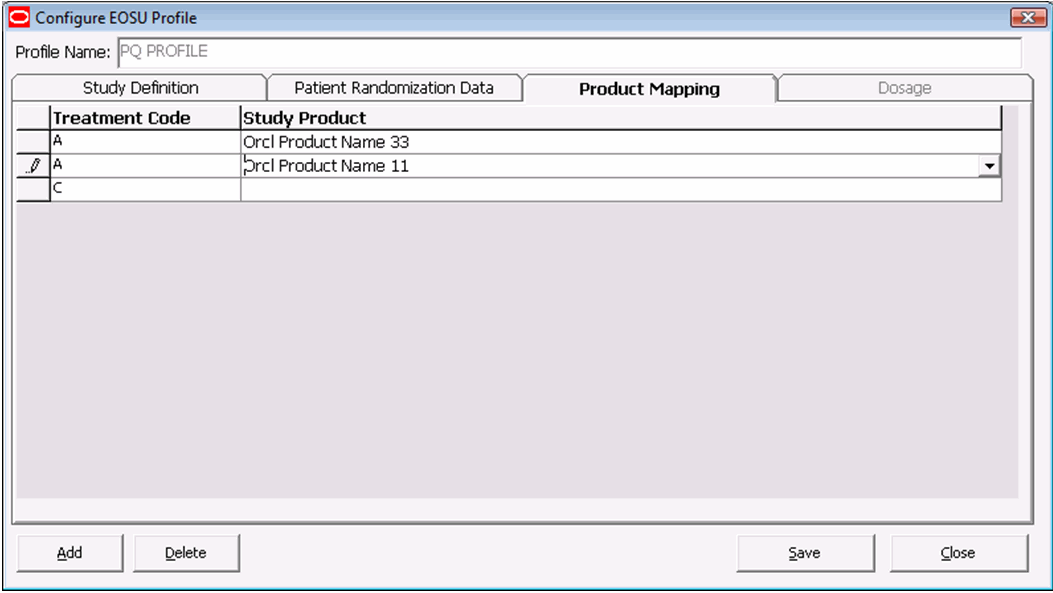Map Treatment Codes to Study Products
On the Product Mapping tab, you can map treatment codes from the Randomization Data to Study Products.
The following table lists and describes the fields and controls on the Product Mapping tab.
| Field/Control | Description |
|---|---|
|
Add |
Enables you to: Add a new treatment code to study product mapping Unblind a treatment code for multiple study products. |
|
Delete |
Deletes the current row in the table. |
|
Saves |
Saves the current profile with the new data. |
|
Close |
Closes the Configure Argus Unblinding Profile dialog box. |
To configure product mapping:
Parent topic: Configure a New Oracle Argus Unblinding Profile