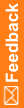Uninstalling a Central Coding application server
Use this procedure to perform a complete uninstall of the Central Coding software.
- Locate setup.exe.
- Right-click and select Run as administrator.
The Existing Installed Instances Detected page appears.
- Select Maintain or update the instance of this application selected below.
- Select the appropriate server, and click Next.
The Welcome page appears.
- Select Remove, and click Next.
A confirmation dialog box appears.
- Click Yes.
Messages display as the system removes the Central Coding components. When the process is complete, the Uninstall Complete page appears.
- Select whether to restart the computer now or later, and click Finish.
- Remove the Central Coding folder from the Start menu.