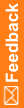Changing the execution timeout value
The execution timeout value determines the number of seconds the Central Coding application waits to receive information from the InForm application. The Central Coding installation program sets the default value to 900 seconds.
If you consistently receive the Request timed out error message, you can change the value for executionTimeout in the web.config file. The file is available in <Installation Folder>\CentralCodingServer\CodingWebUI. The following shows a sample web.config file.
<httpRuntime executionTimeout="900" maxRequestLength="4096" useFullyQualifiedRedirectUrl="false"
minFreeThreads="8" minLocalRequestFreeThreads="4" appRequestQueueLimit="100" enableVersionHeader="true" /> <!-- compilation Attributes:
tempDirectory="directory"