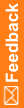Using custom icons in the coding browser
The coding browser in the Central Coding application displays icons for the levels of the coding dictionary. When you create a custom dictionary, you must also provide the icons for the coding browser.
To identify the custom dictionary icons to use in the coding browser:
- Copy the graphics for the icons to the Resources folder in the virtual directory where the Central Coding application is running.
- Use the following naming convention for the custom icons:
<dictionary type>_<tablename for the level>.gif
In the previous example:
- <dictionary type> is the name of the XML file that defines the dictionary type.
For more information, see Creating a custom dictionary definition XML file.
- <tablename for the level> is the name of the Oracle table, where the data for that level is stored.
For example, if a custom dictionary type XML file is named CustomTest.xml and it has three levels named soc, pt, and llt, name the icons for the levels as follows:
- CustomTest_soc.gif
- CustomTest_pt.gif
- CustomTest_llt.gif
- <dictionary type> is the name of the XML file that defines the dictionary type.