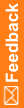Changing the number of matched terms that display in the coding browser
In the Coding Browser dialog box—Search mode, the Return All Matches checkbox indicates whether you want all the matched terms found to display in the browser. By default, the coding browser displays 200 matches. This number, and whether this option is available, is set by your administrator.
The CodingPlatform.config file, located in <Installation Folder>\CentralCodingServer\CodingWebUI\bin\config, contains the following section (these are the default values the Central Coding application ships with):
<CodingBrowserSettings>
<QuickRowLimit>200</QuickRowLimit>
<AllowReturnAllMatches>true</AllowReturnAllMatches>
<HardRowLimit>500</HardRowLimit>
</CodingBrowserSettings>
In the file:
- QuickRowLimit—The number of matched terms to display in the browser.
The browser displays only the number of terms specified in this setting. It does not allow you to page through the terms in lists.
- AllowReturnAllMatches—Determines whether the Return All Matches option appears in the browser.
If you change this setting to false, the Return All Matches checkbox does not appear in the coding browser, and the number of terms specified in the HardRowLimit display in the browser.
- HardRowLimit—The number of matched terms to display in the browser when the Return All Matches option does not appear in the browser or if the option is not selected.
If the QuickRowLimit is set to -1, or the Return All Matches checkbox is selected, the HardRowLimit determines the maximum number of matches that can be returned.
If HardRowLimit is set to -1, all matches will be returned if the QuickRowLimit is -1 or the Return All Matches checkbox is selected. Oracle does not recommend setting the HardRowLimit to -1, as there could be thousands of possible returns.