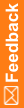Viewing the servers that are in the web farm
- Select Server Management.
- Under Server Management, select Job Scheduler.
The Job Scheduler workspace appears.
The Machine name drop-down list includes all servers in the web farm.
Note: If you rename a computer after installing the Central Designer server application on it, the name of the computer no longer appears in the drop-down list. If you remove a server from the web farm, its name still appears in the list.