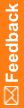Deleting a function
- In a study, select the Study Information Explorer bar.
or
In a library, select the Library Information Explorer bar.
- Select InForm.
- Select the Functions tab.
- Select or right-click the function, and click Delete.
A confirmation dialog box appears.
- Click OK.