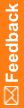Constants tab of the Rule Wizard
A constant is a value that is defined in a library or study and that can be referenced by any rule.
You can define a constant in a library and change the value as needed for each study where you use it. For example, you might have a red blood cell count rule on a Hematology form. Because the value for the red blood cell count would be different for a Phase I arthritis trial and a Phase II leukemia trial, you could create a constant (for example, rbcMinCount) and change the value of the constant for each study.
User-defined constants are global. They do not have a scope and can be used in any rule created in a study or library.
You add constants to the Central Designer application:
- In a library project—In the Constants tab of the Library Editor.
Constants created in a library are available after they have been published. You can use constants from the library in a study if the library appears on the Library List for the study.
- In a study project—In the Constants tab of the Study Editor.
Constants created in a study are available only in that study.