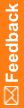ValueLabel
ValueLabel
Characteristic |
Description |
|---|---|
Icon |
|
Availability |
All items with a codelist. |
Return type |
String (for Central Designer string types). |
Description |
Returns the text value of the selected radio button or item in a drop-down list. If a value is not selected, the rule stops running. |
Purpose |
This property prevents you from needing to memorize codes for codelist items and drag codelist item aliases. For example, if you have a Route of Administration drop-down list for medications and you are using the FDA codes, Spinal corresponds to 356. You can write the expression in the following way: value = (this.itmRouteOfAdministration.Value == 356) However, this expression requires that you know the value of the code. This property allows you to write the expression in the following way: value = (this.itmRouteOfAdministration.ValueLabel == "Spinal") Alternatively, you can perform multiple rule actions: value = this.itmRouteOfAdministration.ValueLabel when value is "Spinal"... when value is "Oral"... when value is "Intravenous"... |