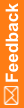Automatically deactivated user accounts
The Central Designer application is configured to allow a defined number of attempts to log in correctly. When a user exceeds the number of allowed login attempts, which is defined in the Central Designer Administrator application, the user account is inactivated and the user cannot log in.
Only a user with the appropriate rights can activate an automatically inactivated account. Relevant rights include:
- Activate users.
- Terminate and deactivate users.