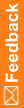Create an item type
- In the library project, at the bottom of the Project Explorer, click the Library Information (
 ) button.
) button. - At the bottom of the Project Explorer, click the Items (
 ) button, and expand the InForm Items folder.
) button, and expand the InForm Items folder. - In the Project Explorer, right-click the study object, and select Set Advanced Options.
- Select Mark as Type and click OK.
- Save your project.
- To make the item type available for use:
- At the bottom of the Project Explorer, click the Types and Templates (
 ) button and expand the InForm folder and the InForm Items folder, if necessary.
) button and expand the InForm folder and the InForm Items folder, if necessary. - Right-click the template, and select Publishing, then select Publish.
- Click OK to the confirmation message.
 ) button.
) button. ) button, and expand the InForm Items folder.
) button, and expand the InForm Items folder. ) button and expand the InForm folder and the InForm Items folder, if necessary.
) button and expand the InForm folder and the InForm Items folder, if necessary.