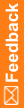Activating, deactivating, and terminating a user
You cannot activate a locked user or a user whose status has been set to terminated.
- Click the Users button.
- In the Users list, right-click a user, and select one of the following options:
- Activate User (or press Ctrl+E)—The status of the user changes to active, and the color of the status icon changes to green.
- Deactivate User (or press Ctrl+D)—The status of the user changes to inactive, and the color of the status icon changes to yellow.
- Terminate User (or press Ctrl+T)—The status of the user changes to terminated, and the color of the status icon changes to red.