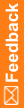Exporting the file for report definitions
If you have modified the XML definition file for reports, you must export it before you upgrade.
- Select System Config.
- Under Customization, select Reports Definitions.
The Reports Definitions workspace appears.
- Click Save As.
The Save As dialog box appears.
- Provide a name for the file, browse to the location in which to save it, and click Save.
Note: After a Central Designer upgrade, you must re-import the report definitions. For more information, see Updating report definitions. For information about developing and importing new custom reports, contact Oracle Services.