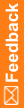Importing sponsor information
If a study object in the CSML data you are importing has the same identifier as an object in the study, the existing object is not deleted. Instead, a new study object is created and its version is incremented.
- Select System Configuration.
- In the General section, select Sponsors.
The Sponsors workspace appears.
- Click Import.
The Open dialog box appears.
- Navigate to the CSV file that contains the sponsor information.
- Click Open.