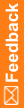Assigning one or more users to a single role
- Click the Roles button.
- In the Roles list, select a role.
The Roles workspace appears.
- Select the Users tab.
- In the Available Users action list, select a user, and click the right arrow button.
Note: To select more than one user, use Ctrl+click or Shift+click.
The user is added to the Selected Users action list and is assigned to the role.
- Click Save.