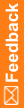Changing the password of a user
- Click the Users button.
- In the Users list, right-click a user, and select Change Password, or press Ctrl+P.
The Change Password dialog box appears.
- Fill in the fields in the dialog box, and click OK.
Note: When you change a user password, the User must change password at next logon checkbox is automatically selected. If you do not want to require the user to change the password at the next logon, you can deselect the checkbox.