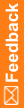Categorizing a user with keywords and categories
You can categorize a user with keywords and categories to facilitate more efficient user searches in the Central Designer application. You can create keywords and set up categories in the Catalog workspace.
To categorize a user with one or more keywords or categories:
- Click the Users button.
- In the Users list, select a user.
The Users workspace appears.
- Select the Categorization tab.
- Catalog the user with one or more keywords or categories:
- In the Associate with keywords area, select one or more keywords to use to categorize the user.
- In the Associate with categories area, select one or more categories to use to categorize the user.
- Click Save.