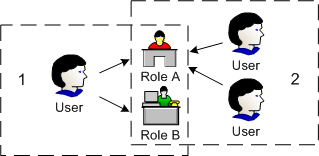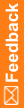About assigning users to roles
You can assign users to roles in both the Users and Roles workspaces. When you assign a user to a role, you authorize the user to assume the role in the studies or libraries where the user is a member of the corresponding team.
- A user assigned to a study role is granted the rights associated with the role only in studies where the user is also a member of the study team. For example, if a user is assigned to the Rule Creation study role in the Central Designer Administrator application, the user must also be a member of the Rule Creation study team for a study to create rules in the study.
- A user assigned to a library role is granted the rights associated with the role only in libraries where that user is also a member of the library team. For example, if a user is assigned to the Librarian library role in the Central Designer Administrator application, the user must be a member of the Librarian library team for a library (in the Central Designer application) to work in the library.
Note: You assign users to roles in the Central Designer Administrator application and to study and library teams in the Central Designer application.
You can assign a single user to multiple roles, and assign multiple users to a single role, as shown in the following illustration.
Assigning users to roles
Assigning users to roles |
|---|
|
1—In the Users workspace, you can assign a single user to multiple roles. |
2—In the Roles workspace, you can assign multiple users to a single role. |
To grant rights to a user, you must first assign rights to a role, and then assign the user to that role.