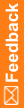Keyboard shortcuts for the Users workspace
The following shortcuts are available when the Users workspace appears.
Keyboard shortcuts for the Users workspace
Keyboard shortcut |
Description |
|---|---|
Ctrl+D |
Deactivate the selected user. |
Ctrl+N |
Create a new user. |
Ctrl+T |
Terminate the selected user. |
Ctrl+E |
Activate the selected user. |
Ctrl+P |
Change the password of the selected user. |
Ctrl+C |
Copy the selected user. |
Personal Info tab
|
The following shortcuts are available only when the Personal Info tab is selected. |
Alt+T |
Select the Title field. |
Alt+N |
Select the Position field. |
Alt+S |
Select the First Name field. |
Alt+L |
Select the Last Name field. |
Alt+M |
Select the Email field. |
Alt+C |
Select the Company field. |
Alt+R |
Select the Department field. |
Alt+D |
Select the Address field. |
Alt+I |
Select the City field. |
Alt+P |
Select the Postal Code field. |
Alt+V |
Select the State/Province field. |
Alt+U |
Select the Country field. |
Alt+O |
Select the Telephone field. |
Alt+B |
Select the Mobile field. |
Alt+X |
Select the Fax field. |
Alt+G |
Select the Pager field. |