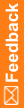Keyboard shortcuts for the Custom Properties workspace
The following shortcuts are available when the System Config workspace appears and the Custom Properties link is selected.
Keyboard shortcuts for the Custom Properties workspace
Keyboard shortcut
|
Description
|
Delete
|
Remove the selected custom property.
|
Ctrl+N
|
- If a study object is selected—Create a new grouping.
- If a grouping is selected—Create a new custom property.
|
Ctrl+R
|
- If a grouping is selected—Rename the selected grouping.
- If a custom property is selected—Rename the selected custom property.
|
Ctrl+C
|
- If a grouping is selected—Copy the selected grouping.
- If a custom property is selected—Copy the selected custom property.
|
Ctrl+X
|
- If a grouping is selected—Cut the selected grouping.
- If a custom property is selected—Cut the selected custom property.
|
Ctrl+V
|
- If a grouping is selected—Paste the selected grouping.
- If a custom property is selected—Paste the selected custom property.
|