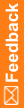Importing and overwriting a dictionary type
You can import dictionary types at any time. An imported dictionary type is enabled by default.
You cannot remove a dictionary type after importing it. If you want to update a dictionary type, you can either:
- Modify or rename the file and then import a new file.
- Overwrite the existing dictionary type.
- If the original dictionary type is used by one or more coding maps and updates to the dictionary type change its structure (for example, if coding levels are added or removed), you receive a message that indicates that the import cannot be done because the coding maps would be made invalid.
To import or overwrite a dictionary type:
- Select System Config.
- In the Coding section, click the Dictionary Types link.
The Coding Dictionaries workspace appears.
- Click Import.
The Open dialog box appears.
- Navigate to the location of the dictionary type file, select it, and click Open.
If you are overwriting a dictionary type, a dialog box appears. Review and confirm the changes.
The import might take a few moments. After the import is complete, you receive a message that the import is finished.
An imported dictionary type is enabled by default. If you do not want the dictionary type to be available for creating coding maps, you can disable it.