User Roles tab
In the User Roles tab of the Users workspace, you:
- View the rights granted to a user.
- Assign a single user to one or more roles.
- Remove user assignment from one or more roles.
To open the User Roles tab:
- Click the Users button.
- Select a user.
The Users workspace appears.
- Select the User Roles tab.
Illustration of the User Roles tab
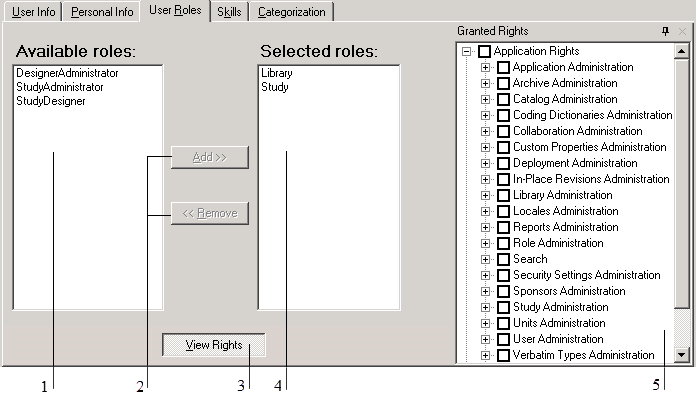
- 1—Available roles that can be assigned to the user selected in the Users list.
- 2—Select a role, and click a button to move it to the other list.
- 3—Click View Rights to see the rights that are assigned to the selected role.
- 4—Roles that are assigned to the selected user.
- 5—View rights that are assigned to the selected role.
User Roles tab - List descriptions
| List | Description |
|---|---|
| Available Roles | Roles that are not associated with the selected user. |
| Selected Roles | Roles that are associated with the selected user. |
Parent topic: About the Users workspace