How can I use a fixed repeating section on a form?
You might want to design a form that allows a user to enter the same piece of data multiple times for the same item. For example, a user might need to record a subject's heart rate while the subject is sitting and then standing, at specified time intervals after the subject receives a drug.
To do this, you can create a fixed repeating section in Oracle Central Designer. A fixed repeating section includes items for which predefined values are configured by using codelists at study design time, and cannot be modified at runtime.
For the above example, the fixed repeating section contains the following study objects:
| Study object | Type | Description |
|---|---|---|
|
TimePoint item |
Text, Integer, or Float |
The amount of time before or after a drug is administered when data is collected. Contains predefined values. |
|
Time points codelist |
Text, Integer, or Float |
Codelist items for each required time point.
|
|
Position item |
Text, Integer, or Float |
The subject's position when the data is collected. Contains predefined values. |
|
Position codelist |
Text, Integer, or Float |
Codelist items for each required subject position:
|
|
HeartRate item |
Any type, other than Date |
The subject's heart rate at each time point, for each position. Does not contain predefined values. |
To create the rows, select an item and click the Fixed Table button at the top of the Design tab. You might create the following rows:
| Row | itmTime value | itmPosition value | itmHeartRate |
|---|---|---|---|
|
1 |
Pre-dose |
Sitting |
– |
|
2 |
Pre-dose |
Standing |
– |
|
3 |
15 minutes post dose |
Sitting |
– |
|
4 |
15 minutes post dose |
Standing |
– |
|
5 |
30 minutes post dose |
Sitting |
– |
|
6 |
30 minutes post dose |
Standing |
BLANK |
|
7 |
45 minutes post dose |
Sitting |
– |
|
8 |
45 minutes post dose |
Standing |
– |
|
9 |
60 minutes post dose |
BLANK |
– |
|
10 |
60 minutes post dose |
Standing |
– |
You can also specify a data point that you do not want data for, but that appears in the fixed repeating section. This becomes a blank cell.
The following illustration shows the fixed repeating section in the form layout.
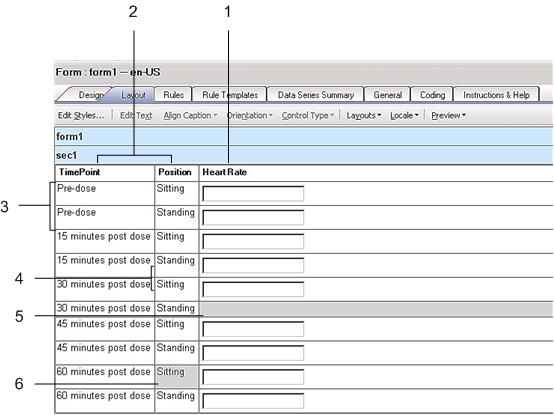
| Image Key | Description |
|---|---|
|
1 |
HeartRate item that does not contain predefined values. |
|
2 |
Fixed TimePoint and Position items that contain predefined values. |
|
3 |
TimePoint codelist item for the Pre-dose predefined value. Each TimePoint codelist item contains two rows; each row corresponds to a Position codelist item. |
|
4 |
Position codelist with predefined Sitting and Standing values. These predefined values appear five times in the fixed repeating section layout; each instance corresponds to a TimePoint predefined value. |
|
5 |
Blank cell for an item in a non-fixed column. |
|
6 |
Blank cell for an item in a fixed column. |
In some cases, it might not make sense for you to collect certain data points. To do this, when you create a fixed repeating section, you locate the cell that corresponds to the data point, and set it as blank. In the annotated form preview, a cell that corresponds to data that should not be collected is grayed out. In Oracle InForm, data cannot be entered for that data point.
Parent topic: Sections