Sample Workflows
- Simple sequence of forms or visits
-

Order in Oracle InForm: Form A, Form B, Form C.
- Multiple sequences of forms or visits
-
A workflow can contain multiple sequences of connected study objects. The first study object in each sequence is labeled with a sequence number.
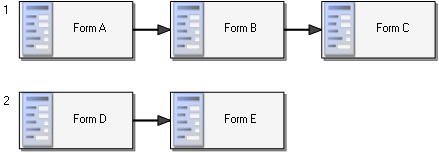
Order in Oracle InForm: Form A, Form B, Form C, Form D, Form E.
- Workflow with study elements
-
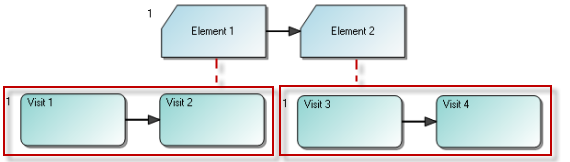
Order in Oracle InForm: Visit 1, Visit 2, Visit 3, Visit 4.
(Dotted lines indicate that the study elements contain the visits. These study objects do not appear together in the Workflow Diagram.)
- Workflow with study elements and visits
-
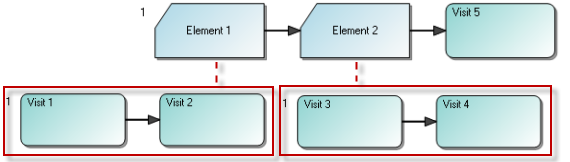
Order in Oracle InForm: Visit 1, Visit 2, Visit 3, Visit 4, Visit 5.
(Dotted lines indicate that the study elements contain the visits. These study objects do not appear together in the Workflow Diagram.)
- Workflow with workflow rule (Example 1)
-
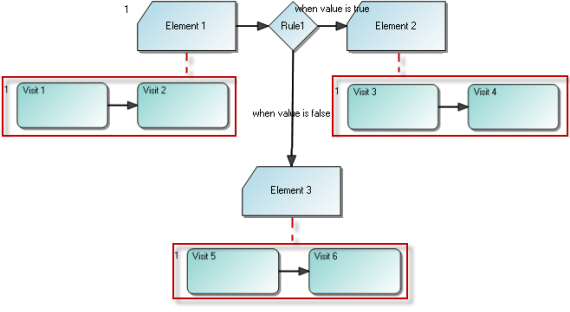
Order in Oracle InForm:
- Initially—Visit 1, Visit 2. Only Visit 1 and Visit 2 are in the Case Book. All other visits are dynamic and depend on the outcome of the rule.
- If the rule evaluates to True—Visit 1, Visit 2, Visit 3, Visit 4. Visit 5 and Visit 6 are dynamic and do not appear in the Case Book.
- If the rule evaluates to False—Visit 1, Visit 2, Visit 5, Visit 6. Visit 3 and Visit 4 are dynamic and do not appear in the Case Book.
(Dotted lines indicate that the study elements contain the visits. These study objects do not appear together in the Workflow Diagram.)
- Workflow with workflow rule (Example 2)
-
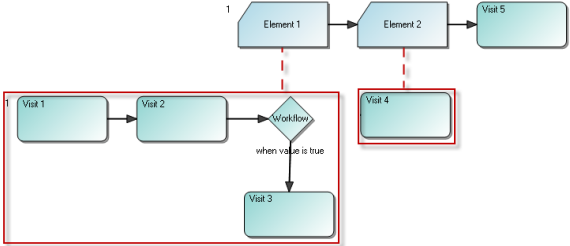
Order in Oracle InForm:
- Initially—Visit 1, Visit 2, Visit 4, and Visit 5. Only Visit 3 is dynamic.
- If the rule evaluates to True—Visit 1, Visit 2, Visit 3, Visit 4, and Visit 5.
- If the rule evaluates to False—Visit 1, Visit 2, Visit 4, and Visit 5. Visit 3 is dynamic and does not appear in the Case Book.
(Dotted lines indicate that the study elements contain the visits. These study objects do not appear together in the Workflow Diagram.)
- Workflow with a global condition
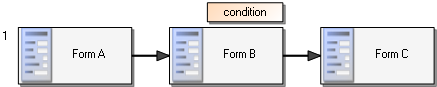
Order in Oracle InForm:
- Initially, or if the condition evaluates to False—Form A, Form C. Form B is dynamic and does not appear in the Case Book.
- If the condition evaluates to True—Form A, Form B, Form C.
- Workflow with a global condition (dynamic)
-
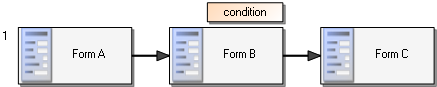
Dynamic status in Oracle InForm:
- Initially, or if the condition evaluates to False—Form A and Form C are in the Case Book. Form B is dynamic and does not appear in the Case Book.
- If the condition evaluates to True—Forms A, B, and C are in the Case Book.
- Complex workflow with global conditions (Example 1)
-
Study components
- Visit1
- Form1
- Item1
- Item2
- Form1
- Visit2 (with a global condition)
- Form2 (with a global condition)
Behavior- Enter a value for Item1 and submit Form1 without entering a value for Item2: Visit2 appears.
- Enter a value for Item2 and submit Form1 without entering a value for Item1: Neither Visit2 nor Form2 appears.
- Subsequently enter a value for Item1 and submit Form1; Both Visit2 and Form2 appear.
- Visit1
- Complex workflow with global condition (Example 2)
-
Study components
- Visit1
- Form1
- Item1
- Item2
- Form1
- Element1 (with a global condition)
- Visit2
- Visit3 (with a global condition)
Behavior- Enter a value for Item1 and submit Form1 without entering a value for Item2: All the visits in Element1 appear.
- Enter a value for Item2 and submit Form1 without entering a value for Item1: None of the visits in Element1 appear.
- Subsequently enter a value for Item1 and submit Form1: All the visits in Element1 appear.
- Visit1
- One sequence of visits with scheduling
-
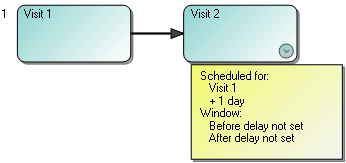
Scheduling in Oracle InForm: Visit 1 and Visit 2 are scheduled. Visit 2 is scheduled one day after Visit 1.
- Multiple sequences of visits
-
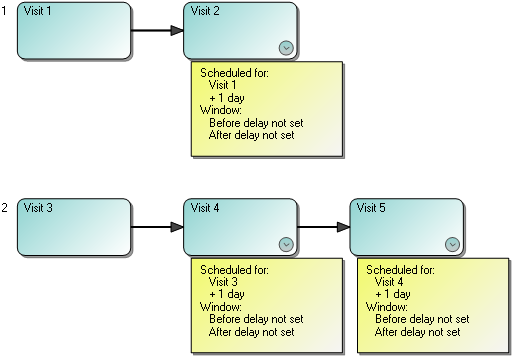
Scheduling in Oracle InForm:
- All visits except Visit 3 are scheduled. Visits 2, 4, and 5 are scheduled one day after the previous visit.
- The STARTHOUR attribute of Visit 3 is one hour after Visit 2.
- Visit 5 is scheduled three days plus one hour after Visit 1.
- Workflow rule with scheduled visits
-
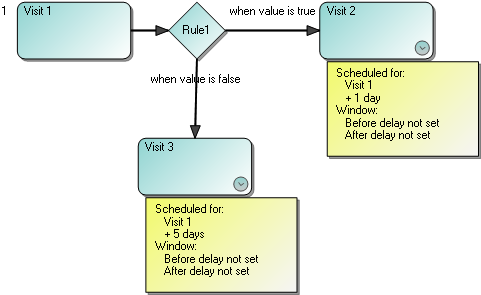
Scheduling in Oracle InForm:
- Visit 1 is scheduled.
- The STARTHOUR attribute of Visit 2 is calculated to be one day after Visit 1, but Visit 2 does not appear in the Visit Calculator when the value of Rule1 is true.
- The STARTHOUR attribute of Visit 3 is calculated to be five days after Visit 1, but Visit 3 does not appear in the Visit Calculator when the value of Rule1 is false.
- Global condition with a scheduled and unscheduled visit
-
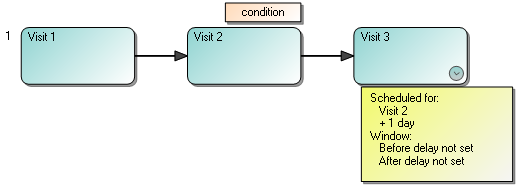
Scheduling in Oracle InForm:
- Visit 1 is scheduled.
- The STARTHOUR attribute of Visit 2 is calculated to be one hour after Visit 1, but Visit 2 does not appear in the Visit Calculator.
- Visit 3 is scheduled as one day after Visit 2 and one day plus one hour after Visit 1.
- Scheduled study elements
-
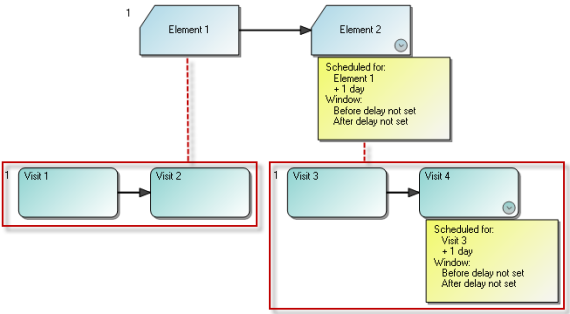
Scheduling in Oracle InForm:
- Visit 1 is scheduled.
- Visit 2 is unscheduled. Its STARTHOUR value is one hour after Visit 1.
- Visit 3 is scheduled as one day after Visit 2.
- Visit 4 is scheduled as one day after Visit 3, or two days plus one hour after Visit 1.
(Dotted lines indicate that the study elements contain the visits. These study objects do not appear together in the Workflow Diagram.)
- Unscheduled study elements
-
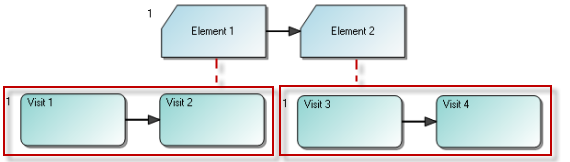
Scheduling in Oracle InForm:
- Visit 1 is scheduled.
- Visits 2, 3, and 4 are unscheduled. The STARTHOUR value of each is one hour after the preceding visit.
(Dotted lines indicate that the study elements contain the visits. These study objects do not appear together in the Workflow Diagram.)
Parent topic: Study workflow