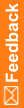Properties in the Rule Test Cases dialog box
The following properties appear in the Test Properties tab, which you can select in the Design tab of the Rule Test Cases dialog box.
When you point to a component of a test case, its properties appear.
Properties in the Rule Test Cases dialog box
Property |
Description |
|---|---|
Properties for test names |
|
Ignore test |
When False, the test case is run. When True, the test case is not run. |
Rule name |
Name of the rule or global condition. |
Rule type |
Type of rule (data-entry rule, global condition, or workflow rule). |
Properties for item names—Item Settings grouping |
Notes: If the item is repeating, the grouping is called Repeating Item Settings. Not all properties are available for all types of items. |
Codelist choices |
Indicates the type of the codelist. Expand the property to view the code and label for each codelist item in the right column. Notes:
|
Codelist type |
The type of codelist on the item, such as float or integer. |
Float length |
Length of the float item. |
Float precision |
Precision of the float item. |
Item object path |
Path of the item in the context of the rule scope. |
Object RefName
|
RefName of the item. Note: Oracle recommends that you do not update the Object RefName. |
Object Title |
Title of the item. |
Repeating objects |
List of repeating study objects that are in the item's path, including the type of study object (such as form or section). |
Properties for item names—Test Settings grouping |
|
Ignore test |
When False, the test case is run. When True, the test case is not run. |
Properties for expected results—Repeating Objects grouping |
|
Repeating Form Index Repeating Section Index Repeating Event Index |
Properties appear in this section when an item path contains a repeating study object. For example, if the only repeating study object in the item path is a section, only Repeating Section Index appears. The number of the repeating instance that you are testing. |
Properties for expected results—Test Settings grouping |
|
Ignore test |
When False, the test case is run. When True, the test case is not run. Default: False. |
Item object path |
Path of the item in the context of the rule scope. |
Rule action type |
|
Rule name |
Name of the rule or global condition. |
Rule type |
Type of rule (data-entry rule, global condition, or workflow rule). |