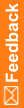Export Translations dialog box—Option descriptions
Export Translations dialog box - option descriptions
Option |
Description |
|---|---|
Field |
|
Locale to translate from |
Name of the locale in which the text strings to translate have been defined. Note: The Locale to translate from is not the global default locale that is defined in the Tools > Options dialog box, but rather any locale in which the text strings to export exist. |
Translate <locale name> to |
Locale into which strings will be translated. |
Target |
Target application for which to translate strings. |
Export file location |
Location and file name in which to store the file of strings to translate. By default the file name has the format: <StudyName>_ExportTranslations_<TargetSystem>_<SelectedLocale>.csv For example: TestStudy_ExportTranslations_InForm_fr-FR.csv The Browse button enables you to browse to the location. |
Include empty locale values |
|
Export log results |
Displays messages that are generated during the export. Optionally, you can save these results to a file by clicking the Save Log Results As button. |
Button |
|
Check for Empty Strings |
Opens a window listing all strings that are empty in the locale to translate from. |
Save Log Results As |
Specifies the location of a log file containing the messages that are generated in the Export log results box during the export. |