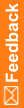In-Place Revision Summary Editor—Option descriptions
IPR Summary Editor—Option descriptions
Option |
Description |
|---|---|
Buttons |
|
Edit |
Edit the IPR configuration for the selected in-place revision. |
Delete |
Delete the selected in-place revision. |
IPR Configurations |
Copy IPR configurations from one deployment instance to another, or remove IPR configurations from selected deployment instances. |
Select All |
Select all in-place revisions. |
Lock and Protect |
Lock or protect the selected in-place revision objects. |
History |
Open the IPR History dialog box to view a history of in-place revisions for all baselines with in-place revisions that were successfully deployed to LIVE deployment instances. Note: The IPR History dialog box only contains information about IPRs applied through automated deployments. |
Columns |
|
RefName |
RefName of the in-place revision study object. |
Type |
Type of revised study object. |
Deployment Instance |
Deployment instance to which to deploy the in-place revision. |
Description |
Description of the change. |