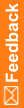Task areas—Field descriptions
The following fields appear in:
- Recent Tasks tab of the Home Page.
- My Tasks section of the Home Page.
- Tasks Browser.
Note: Some fields appear on the Home page, but not in the Tasks Browser. In addition, not all fields appear in the default view. Optionally, you can add the other fields to the browser view, and you can rearrange the order of fields.
Field descriptions for My Recent Tasks Since and My Tasks sections
Field |
Description |
|---|---|
Completed By |
Person who completed the task. |
Completed Date |
Date and time the task was completed. READ-ONLY |
Created Date |
Date and time the task was created. |
Description |
Description of the task. |
Due Date |
Deadline for the task, selected by the task requester. If the task is overdue, the date is red. READ-ONLY |
Id |
Unique identifier for the task. |
Object Name |
Study object to which the task is attached. |
Object Type |
Task type. |
Owner |
User or team responsible for the task:
|
Priority |
Priority of the task. Options are Critical, High, Medium, and Low. |
Project Id |
Unique identifier for the project that contains the task. |
Project Name |
Project that contains the task. |
Requested By |
Person who created the task. |
Status |
Status of the task. |
Study Id |
Unique identifier for the study that contains the task. |
Study Name |
Study that contains the task. |
Type |
Task type on which the task is based. An administrator defines task types in the Central Designer Administrator application. |