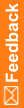(Optional) Restrict study design activities
- At the bottom of the Project Explorer, click the Study Information (
 ) button.
) button. - In the Project Explorer, select the study name, and make sure the General tab is selected.
- In the Study Restrictions section, select one or more of the following:
- Restrict study designers from creating new forms or sections in a study—Study designers can drag and drop library forms and sections into the study, but cannot create new forms or add sections to forms in the study.
- Restrict study designers from creating new items on forms from libraries—Study designers can drag and drop library forms into the study, but cannot add items to those forms.
- Restrict study designers from modifying certain properties of items from libraries—Study designers can drag and drop library items into the study, but cannot modify the item Length, RefName, Short Question, Signed Value (integer items only), or Precision (float items only).
- Restrict study designers from modifying codelists from libraries—Study designers can drag and drop library codelists into the study, but cannot modify the codelist, its codelist items, or its codelist subsets.
- Require codelist subset selection—When study designers drag and drop codelists with defined subsets into the study, they must select a codelist subset for each item instance they drag and drop the codelist on. The restriction applies to items that exist in the study design, have one or more codelists, and have subsets defined for the codelists.
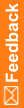
 ) button.
) button.